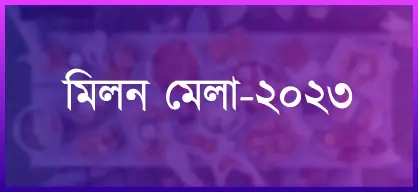Mastering Git: Essential Commands for Developers
𝗠𝗼𝘀𝘁 𝗘𝘀𝘀𝗲𝗻𝘁𝗶𝗮𝗹 𝗚𝗶𝘁 𝗖𝗼𝗺𝗺𝗮𝗻𝗱𝘀 𝗘𝘃𝗲𝗿𝘆 𝗗𝗲𝘃𝗲𝗹𝗼𝗽𝗲𝗿 𝗦𝗵𝗼𝘂𝗹𝗱 𝗠𝗮𝘀𝘁𝗲𝗿 🚀
🎯 1. git diff: Spot unstaged file changes.
🎯 2. git commit -a -m "message": Quickly. commit tracked changes with a message.
🎯 3. git commit --amend: Revise the last commit like a pro.
🎯 4. git status: Always stay informed about your workspace.
🎯 5. git add file_path: Stage files for your next commit.
🎯 6. git checkout -b branch_name: Create and jump into a new branch effortlessly.
🎯 7. git checkout branch_name: Navigate between branches seamlessly.
🎯 8. git checkout
Mastering Git is crucial for any developer. From basic commands like `git add`, `commit`, and `push` to advanced techniques like `rebase` and `cherry-pick`, this comprehensive list covers essential Git operations. Learn to manage branches efficiently with `git checkout` and `git merge`, and utilize powerful tools like `git stash` and `git reset` for effective change management. Understand the nuances of `git diff`, `git status`, and `git log` for insightful history exploration. Collaborate seamlessly using `git pull` and `git fetch`. Become a Git expert and streamline your workflow! SoftwareEngineering Git VersionControl GitHub Developers This text has been generated by AI
Posted by Suraiya Jabin, 40 minutes from now
More Activities
At Business Automation, we believe that the key to our success is our people. We are a team of passionate, innovative, and dedicated professionals who are committed to making a difference. We are constantly pushing the boundaries of what's possible, and we want you to be a part of our journey.
Vision
To empower organizations for better customer experience using technology, process, and people. Its goals also include being the first choice among customers and employees.
Ready to make a difference?